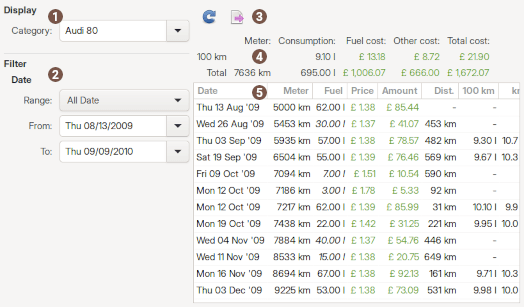
Using vehicle cost report
 Display
Display
| Vehicle | select the category used for your vehicle costs |
|---|
 Date filter
Date filter
| Range | fast select a date with predefined range |
|---|---|
| From / To | specify date bound limit to restrict the results to |
 Tool bar
Tool bar
The tool-bar is the main control of the display. All tool-button have a tool-tip that will help you know what action will be launched when you click on the tool-button.
 Global results
Global results
| Meter | the meter of the vehicle |
|---|---|
| Consumption | fuel consumption |
| Fuel cost | cost of the consumed fuel |
| Other cost | the other cost for the vehicle (insurance, repair, ...), which mean the transaction affected to the current vehicle cost category not containing (d=xx v=xx) |
| Total cost | the total cost for the vehicle in the selected period |
 Detailed results
Detailed results
This is a list-view which contains the detailed date by date refuel done for the selected vehicle.
The list can be sorted, just click into the column title to change the sort order.
At the bottom is the total line, except for price which is the average price by liter.
There is no results for 100 km & km/l until you have at least 2 full refuel in the list.